
获得0积分,您同时完成了每日任务,有额外的积分奖励,请前往APP领取
立即前往
原文由 czcht(czcht) 发表:原文由 hbmy2008hbmy(hbmy2008hbmy) 发表:请问怎么区别目标元素饱和还是旁边的元素饱和?
楼主要注意仪器的提示是目标元素饱和,还是其旁边的元素饱和
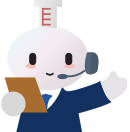 登录后查看全部精彩内容
登录后查看全部精彩内容
Code | Description |
2 | "Saturated2" appears in the Net Intensity column in the Results Display. This information also appears in the Spectra Display window. This code and message applies only to simultaneous ICP spectrometers. The intensity measured during pre-shot is too high for several wavelengths and the detector cannot read out the data. You may be able to rerun the analysis and select only one of the wavelengths to prevent saturation from occurring. |
3 | "Saturated3" appears in the Net Intensity column in the Results Display. This information also appears in the Spectra Display window. The intensity measured for the analyte during pre-shot is too high, even for a 1 ms integration (the shortest integration time available). Either the wavelength chosen for the analyte was too sensitive or the sample contained too high a concentration of the analyte. |
4 | "Saturated4" appears in the Net Intensity column in the Results Display. This information also appears in the Spectra Display window. The intensity measured for the analyte during the replicate readings is too high. This may have occurred because the signal wasn’t stabilized before the pre-shot measurement, so the signal intensity changed between the "pre-shot" reading and the time the replicate was measured. For the Optima 2000/2100, in manual integration, the message "Saturation within survey window" appears in the Results Display. For either type of integration, the message "Saturated. Code = 4" appears in the Spectra Display. First, try increasing the read delay and rerunning the analysis. If saturation still occurs, the wavelength chosen for the analyte was too sensitive or the sample contained too high a concentration of the analyte. |
5 | In automatic integration, the message "Saturation outside of integration window" appears in the Results Display. A peak with too high an intensity was found outside of the auto integration window but within the survey window. For the Optima 3000/4000/5000, in manual integration, the message "Saturation within survey window" appears in the Results Display. For either type of integration, the message "Saturated. Code = 5" appears in the Spectra Display. For more information on the integration and survey windows, refer to the Spectral Windows page in the Method Editor. The saturated peak may not be the analyte of interest, but an interferent. If you are using background correction, be sure to check that the background correction points are not placed in the range where saturation is occurring, which can invalidate your results. |
6 | In automatic integration, the message "Saturation outside of integration window" appears in the Results Display. In manual integration, the message "Saturation outside survey window" appears in the Results Display. A peak with too high an intensity was found outside the Survey window. For either type of integration, the message "Saturated. Code = 6" appears in the Spectra Display. For more information on the integration and survey windows, refer to the Spectral Windows page in the Method Editor. The saturated peak may not be the analyte of interest, but an interferent. If you are using background correction, be sure to check that the background correction points are not placed in the range where saturation is occurring, which can invalidate your results. |